Telegram EG
-
Group
 589 Members ()
589 Members () -
Group

مسلسل الا انا 2021
22,384 Members () -
Group

برشا برشا بالعربية
47,486 Members () -
Channel

كارت القوه - نت مجاني
28,151 Members () -
Group

Активация MS продуктов
2,118 Members () -
Channel

𝗙𝗶𝗿𝗲 𝗕𝗹𝗮𝗰𝗸 / فاير بلاك
5,011 Members () -
Group

لَعَـلّي أَلقَـاك
8,136 Members () -
Channel

🔥Pes Mobile 21 🎮 ✅
3,063 Members () -
Group

مسلسل رشاش للشر اسم
3,369 Members () -
Group

ريادة الاعمال (تسويق دعم وبناء المشاريع تجارة إلكترونية )
1,083 Members () -
Group
-
Group

قطر الندى🌻'.
3,145 Members () -
Group

مسلسل عروس بيروت الجزء الثاني
1,698 Members () -
Channel

بيع قنوات التليجرام
965 Members () -
Group

انت اطرق بابي || Sen Çal Kapımı
22,877 Members () -
Group

امبراطورية الزمالك
15,411 Members () -
Group
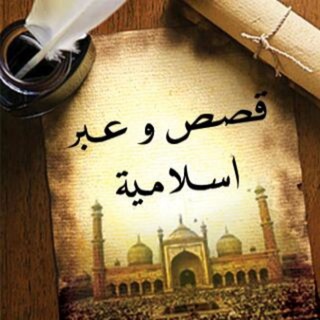
قصص و عبر اسلامية ✍
3,256 Members () -
Channel

كاريوكي-Caraoke
1,359 Members () -
Group

انت اطرق بابي مدبلج
5,941 Members () -
Group
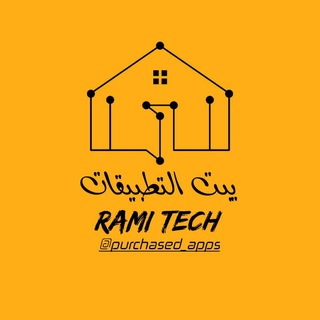
بيت التطبيقات 🏠 📡
5,738 Members () -
Group
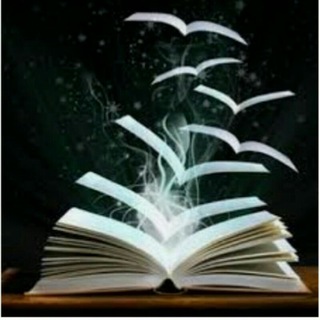
مكتبة النور الإسلامية للكتب المجانية
4,090 Members () -
Channel

اخبار المسلسلات التركية
12,582 Members () -
Group

Polaris Moda 🇹🇷 جملة مشكل
834 Members () -
Group

👑 Dina Dody 2 👑
4,371 Members () -
Channel
-
Channel

حذيفة الجابري
2,060 Members () -
Group
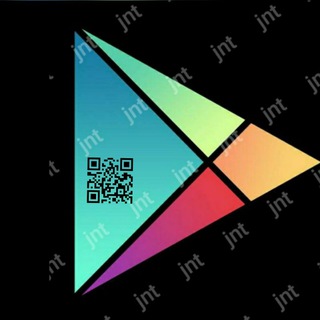
PlayStore 👾🎮 Full
2,549 Members () -
Group
-
Group

خُـــــ🤤آبادی🤤ــل
78,786 Members () -
Group
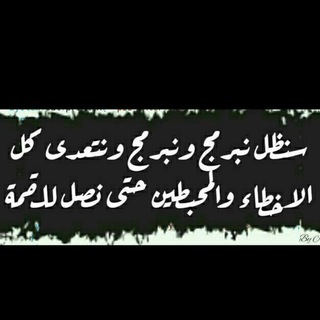
بداية مبرمج 🌐 💻
2,277 Members () -
Channel

The Maestro Team™
712 Members () -
Group

بَنَفَسَجَيَهَ ℡💜
558 Members () -
Channel

TBBE | Английский по сериалам
1,218 Members () -
Channel
-
Group

كَريستُوڤر.
794 Members () -
Group
-
Group

حـكــღـايـة .. ღ ..
9,814 Members () -
Group

💙 B𝐋𝐔𝐄 ⇣ ازرق 💙
28,548 Members () -
Group

مسلسل ملوك الجدعنه🔥
975 Members () -
Group
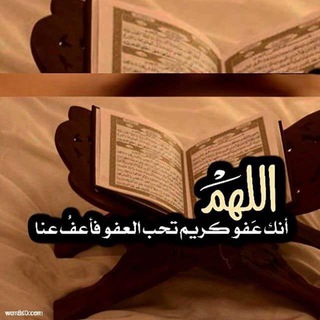
حلات وتس دينيه🌺
1,353 Members () -
Group

مسلسل الا انا 2021
21,674 Members () -
Group

🌼وين ٱيٱمك ياسبـيستون🍑
3,244 Members () -
Channel

𓆩 C A N C E R² 𓆪
435 Members () -
Channel

امرأة هزت عرش مصر ☑️
6,118 Members () -
Group

دواهي
39,798 Members () -
Channel

قناة الشعراء أبو رقيه & أبوغبري
798 Members () -
Group

خــــوُآطر🖊راقـيــــہ☆
2,522 Members () -
Channel

خربشات بنوتة❤🌟"
5,015 Members () -
Group

نَونـأ | sMœ🎈| صلوح SL🍿!
3,703 Members () -
Group

Naglaa_MD دهب صيني جمله وكيل معتمد
5,141 Members () -
Channel
-
Group

صوتيات د.حازم شومان
9,913 Members () -
Group

العمه سارة خاص
356 Members () -
Channel

SharpShooter™ - Cheat Ninja Clone (قناص - خداع النينجا استنساخ)
1,144 Members () -
Channel

India Against Fake News | IndAFN
320 Members () -
Group

مسلسل المداح
100,823 Members () -
Group

فيلم اعز الولد
844 Members () -
Group

LOoOly Store 💅🏻👜👠💄
495 Members () -
Group

Cairokee - كايروكي
3,298 Members () -
Group

RAMO || رامو
5,571 Members () -
Group

Hackerx
21,026 Members () -
Group

قناة القرآن الكريم
11,416 Members () -
Group

اڸــ؏ــڼــٺــېْــڸ ✨
28,016 Members () -
Channel

Purchasable Medical Books
330 Members () -
Group

رضا الله غايتي. ✨🌻
1,964 Members () -
Group

BRAZZERS 🔞
1,820 Members () -
Group

ثغرات نت مجاني - كونفجات - كونفنجات
207,205 Members () -
Channel

Baddie clothing’s ✨😌
2,941 Members () -
Group

جلادين🔥
39,729 Members () -
Group

اغاني جديده عمرو دياب ❤️✨
41,537 Members () -
Group
-
Channel

Книжный Воришка 🐇
415 Members () -
Group

ٱمـِبّّرٰٱطٌٰٰوًٌرٰيِٰھہ🏯ٱلَضٰٰۜحڪٰྀہٰٰٖ😹༗.
7,077 Members () -
Channel

مسلسل بربروس Barbaros
1,303 Members () -
Group

💕متعـة الحـ♡ــديث 💞
7,793 Members () -
Group
-
Group

مسلسل دانتيل
1,524 Members () -
Channel

الملكة VIP🔥🔰💋
11,595 Members () -
Group

Александр Саидович Умаров
1,220 Members () -
Group
-
Channel

🌷 اللهم ارزقنا الفردوس الأعلى 🤲🏻🌷
1,494 Members () -
Channel

العثمانيون - Osmanlılar
6,285 Members () -
Channel

ألعصـأبـةة ،
1,714 Members () -
Group

كلاشنكوف / Kalashnikov
52,776 Members () -
Group

إسـڪِريڤا ঌ
31,238 Members () -
Group

✨ سام🇾ⓢ🇪صنعاء ✨
29,796 Members () -
Channel

اقتباسات كرتونيه🐢❤.
16,188 Members () -
Group

Embroidery patterns
6,421 Members () -
Group

🐣🍼
4,646 Members () -
Group

مادة التجويد الترم الثاني الكلية العالمية
470 Members () -
Channel

اقتسابات مترجمة 🌸✨
1,518 Members () -
Group

[ Pink Pυƨƨy ]
41,754 Members () -
Group

مسلسل خيط حرير
13,794 Members () -
Group

Vida perfecta
1,449 Members () -
Channel
-
Channel

мιxєժ 💫 ѵιвєѕ︎
1,435 Members () -
Group
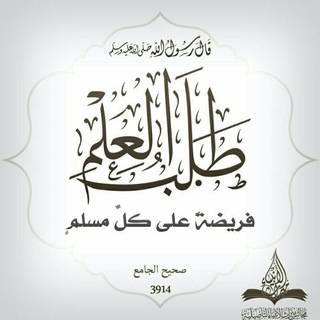
يوميات طالب علم 📕 📕
2,539 Members () -
Channel

فيلم احمد نوتردام
14,541 Members () -
Group

اقتباسات ، عبارات ، كلام حب ، خواطر 🤎،
1,005,878 Members () -
Channel

هنا نبدأ وفى الجنة نلتقى 🕊️♥️
305 Members ()
There are a lot of cool things you can do with Telegram, and we have included some of the best ones on this list. You can check out the table of contents below to get an overview of the tricks we have mentioned and jump ahead to whichever Telegram messenger trick you want to learn more about. Under the App Icon section, you should see a handful of pre-defined app icons such as Aqua, Sunset, Mono Black, Classic, Classic Black, Filled, and Filled Black. Now, choose a suitable app icon and you are all set! Telegram also has an auto-night mode that you can use to save your eyes at night!
Can Telegram be used on PC? To lock a chat go to Settings->Privacy and Security->Passcode Lock and enable it. Once you create a passcode and enable it, you will be able to lock and unlock your chats by tapping on the lock icon at the top right of the app. Edit Sent Messages Yes, with the recent update, now you can add animated stickers of Telegram on both images and videos. We all love Telegram’s high-quality animated stickers and now you can bring life to still images using these popular animated stickers. However, keep in mind, after adding stickers, images will turn into GIFs and might lose some quality. So to use this feature, just select your image/video and tap on the “brush” icon at the bottom. After that, tap on the sticker icon and add animated stickers to your media. That’s it.
Cloud access Self Destruct Messages on Secret Chats Take Advantage of Telegram Chat Tools Scheduled and Silent messages
Premium Voice-to-Text Here, Telegram will give you some information about what happens when you change your number. Basically, all your messages will be moved to the new number and your new number will be automatically added to all your existing Telegram contacts, barring the blocked contacts. It’s way easier then re-sharing your new number with everyone. To change the number, tap on the “Change Number”, enter the new number and follow the process on your screen.
Warning: Undefined variable $t in /var/www/bootg/news.php on line 33
EG